1、下载Anaconda包
https://mirrors.tuna.tsinghua.edu.cn/anaconda/archive/?C=M&O=D
一定要按日期的降序排列:
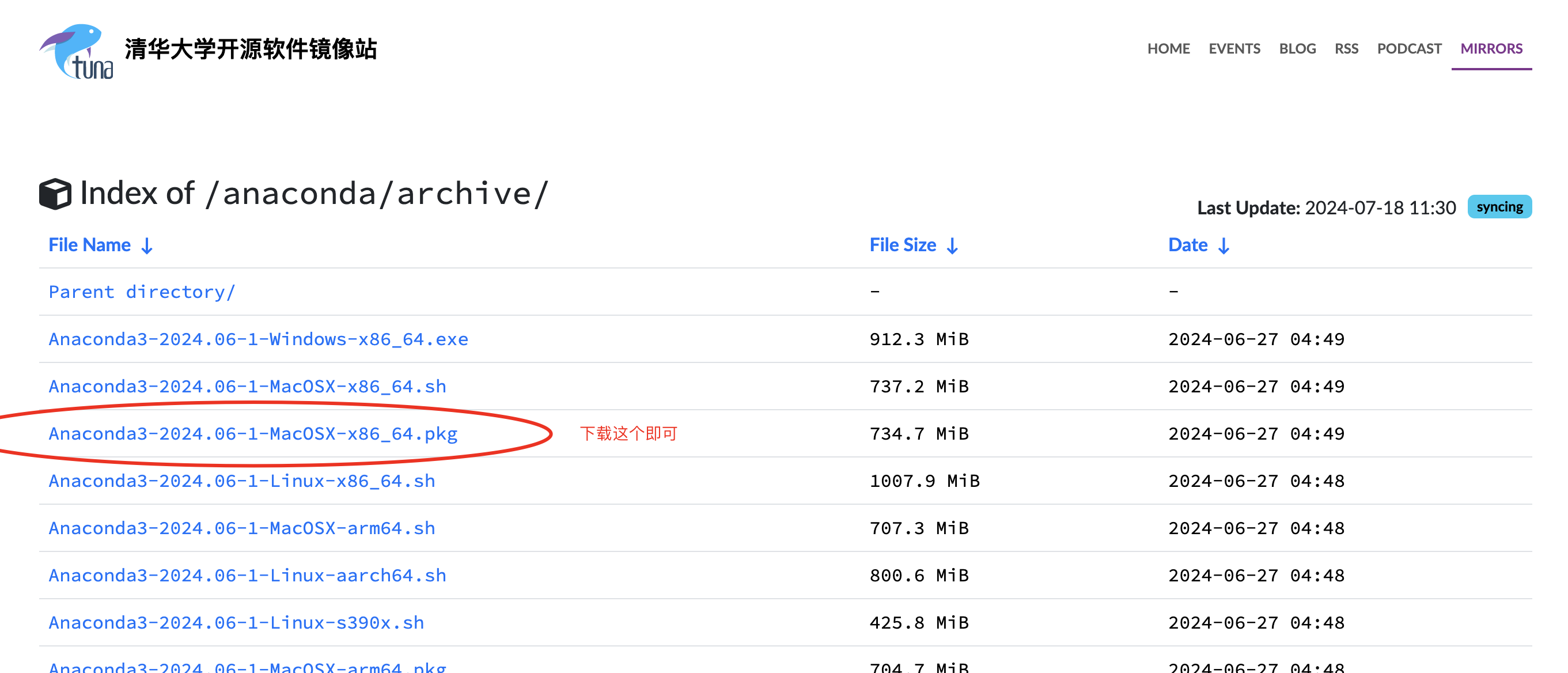
例如下载地址为:
https://mirrors.tuna.tsinghua.edu.cn/anaconda/archive/Anaconda3-2024.06-1-MacOSX-x86_64.pkg
双击打开:
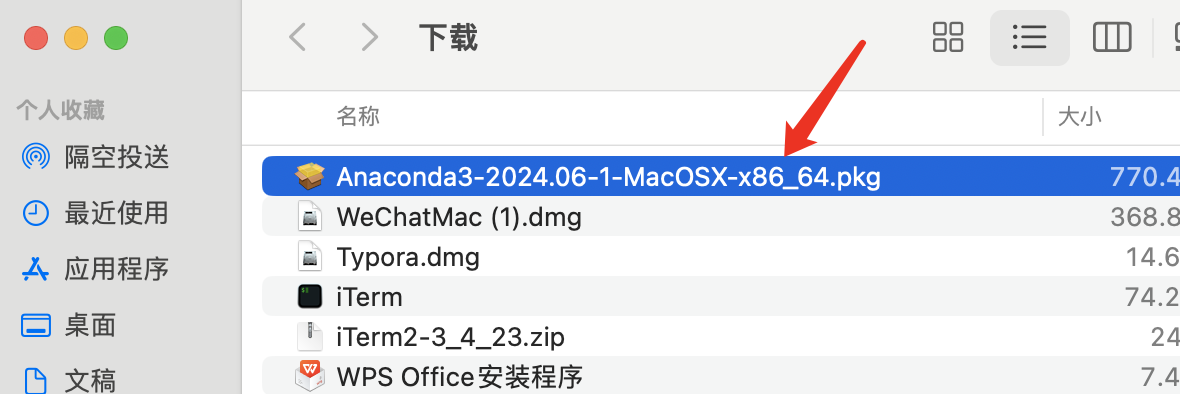
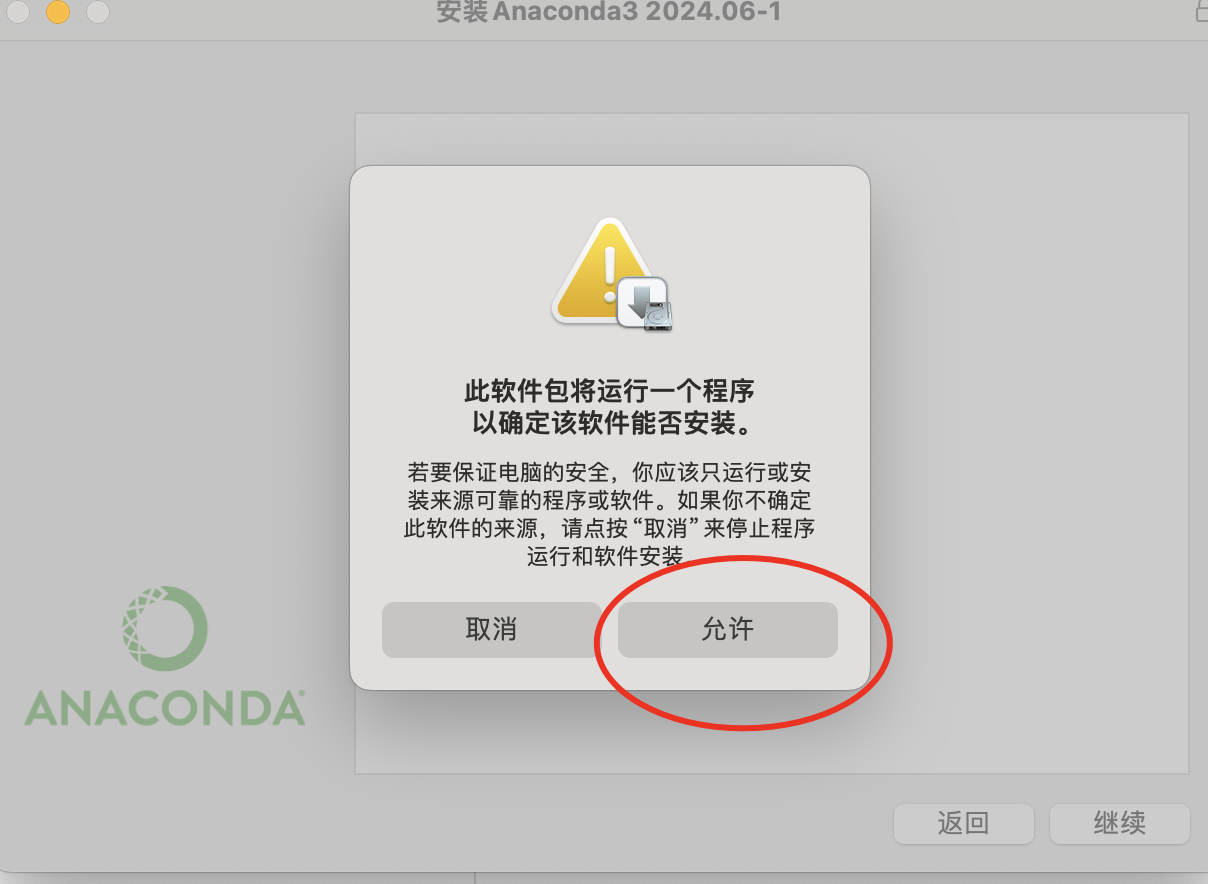
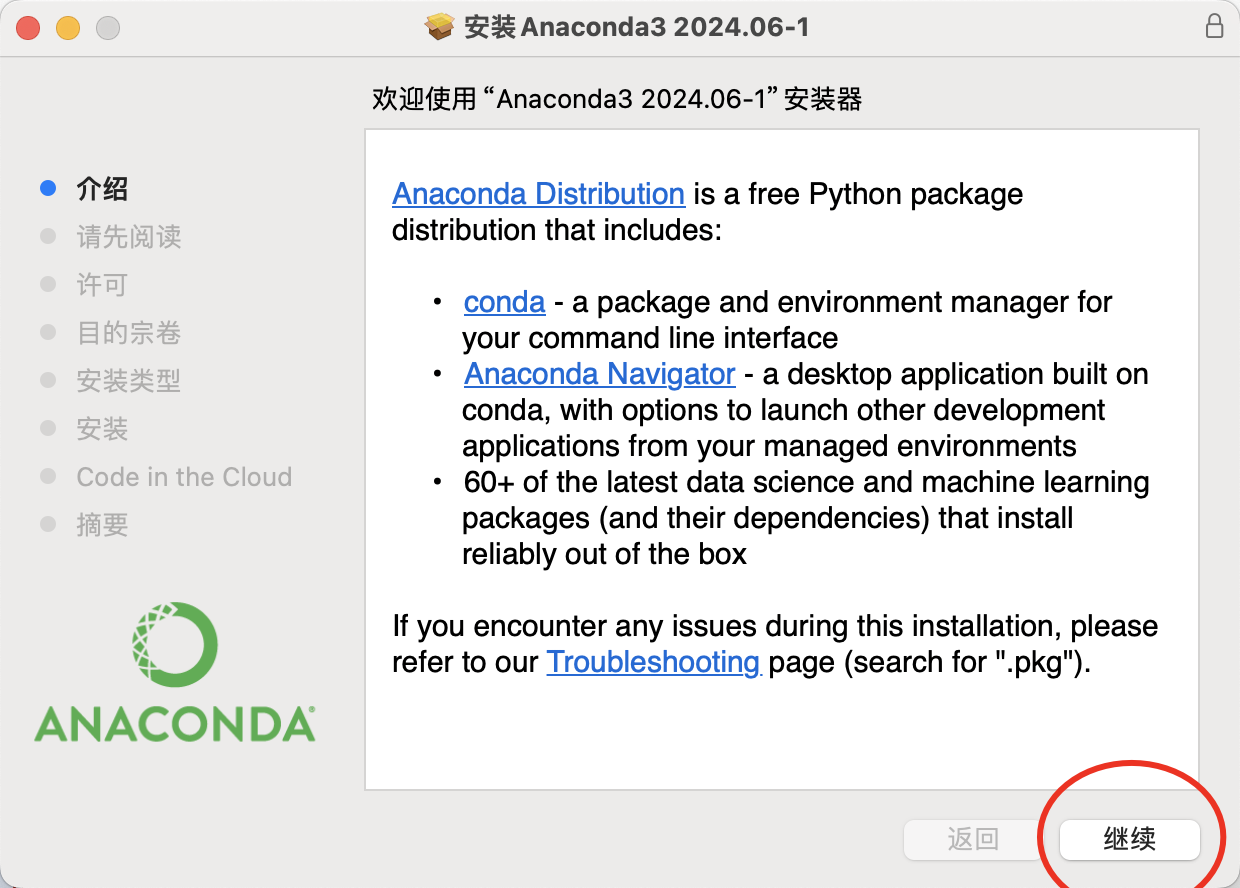
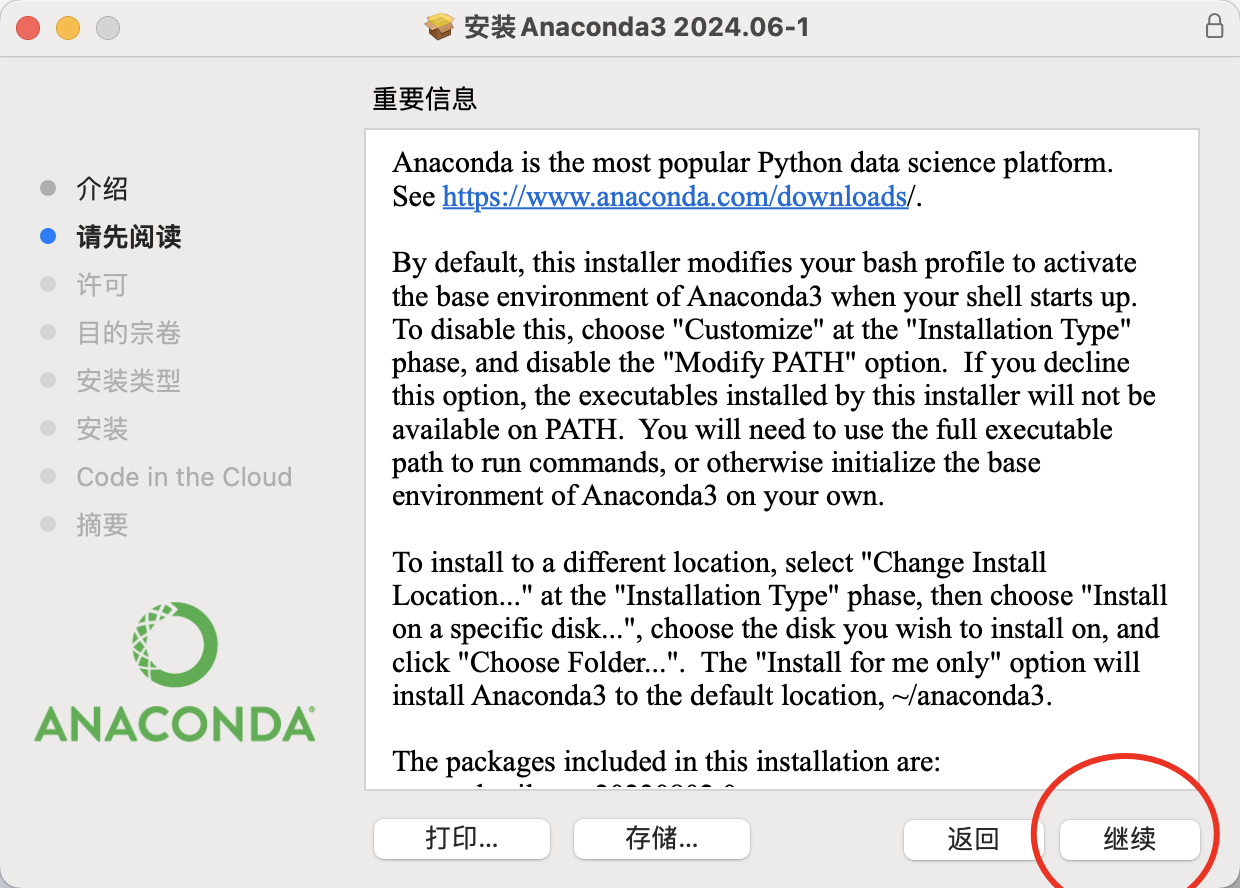
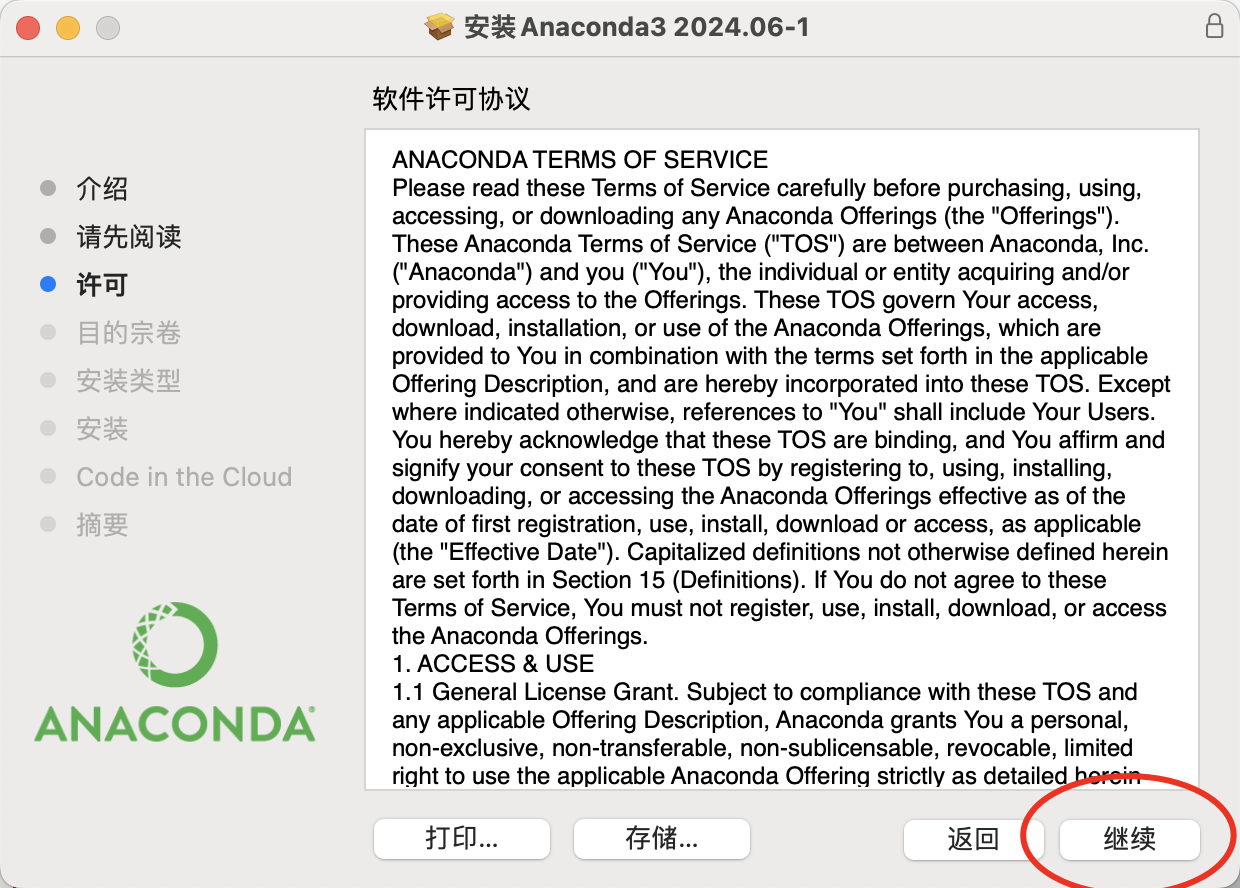
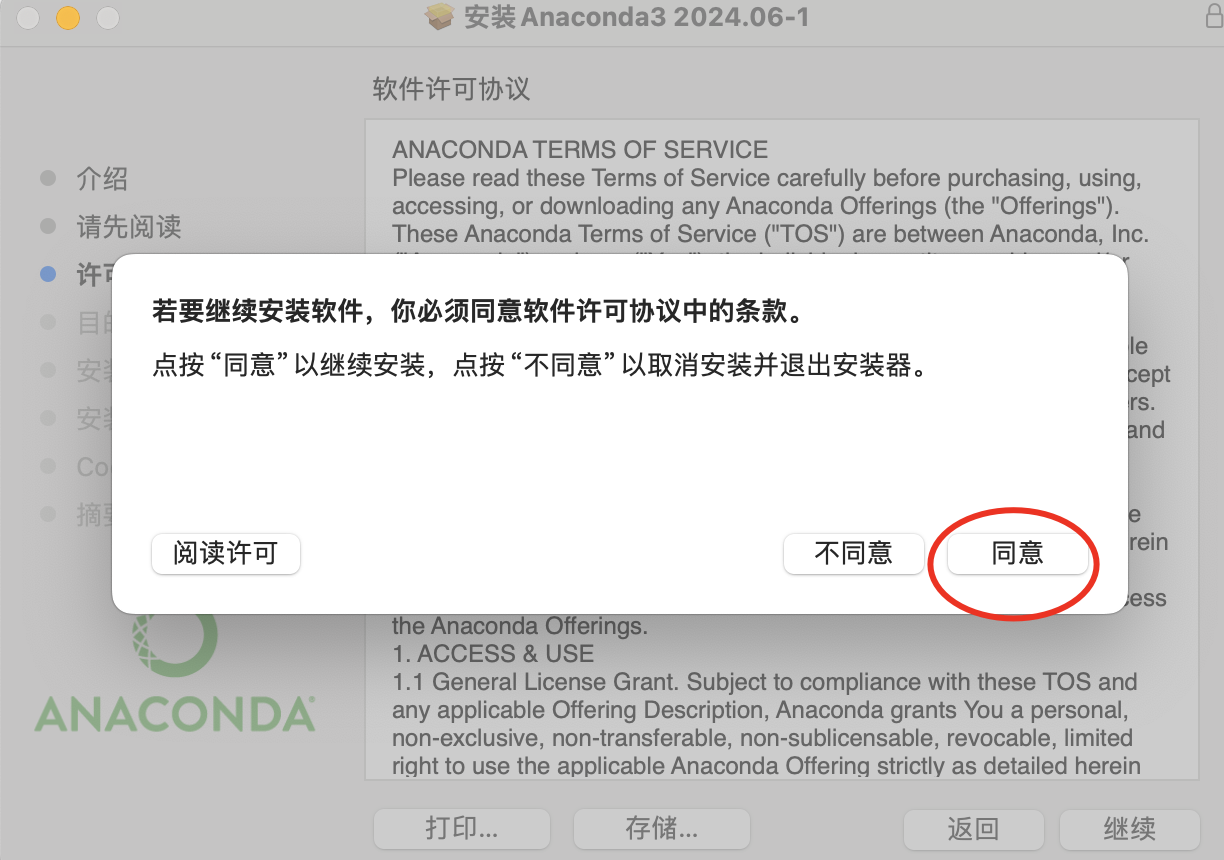
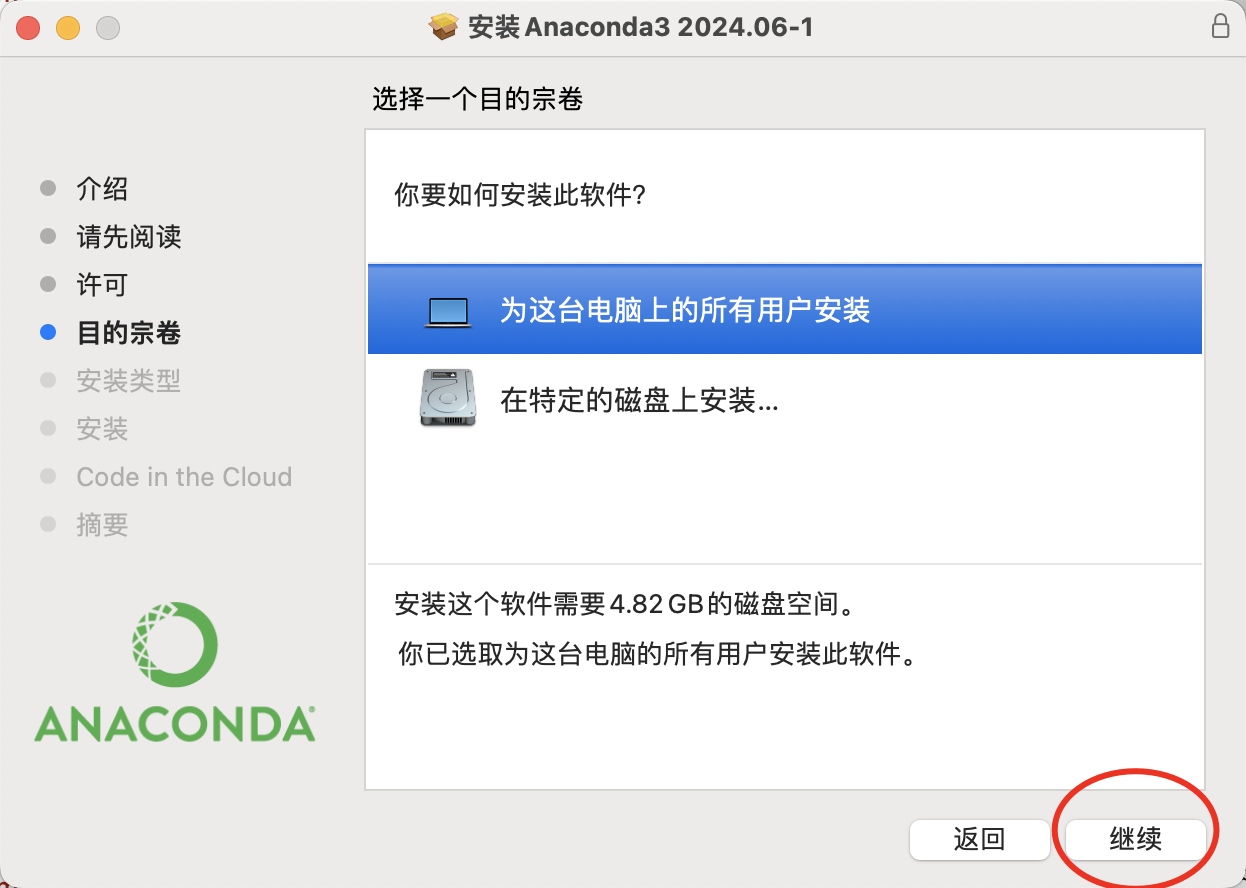
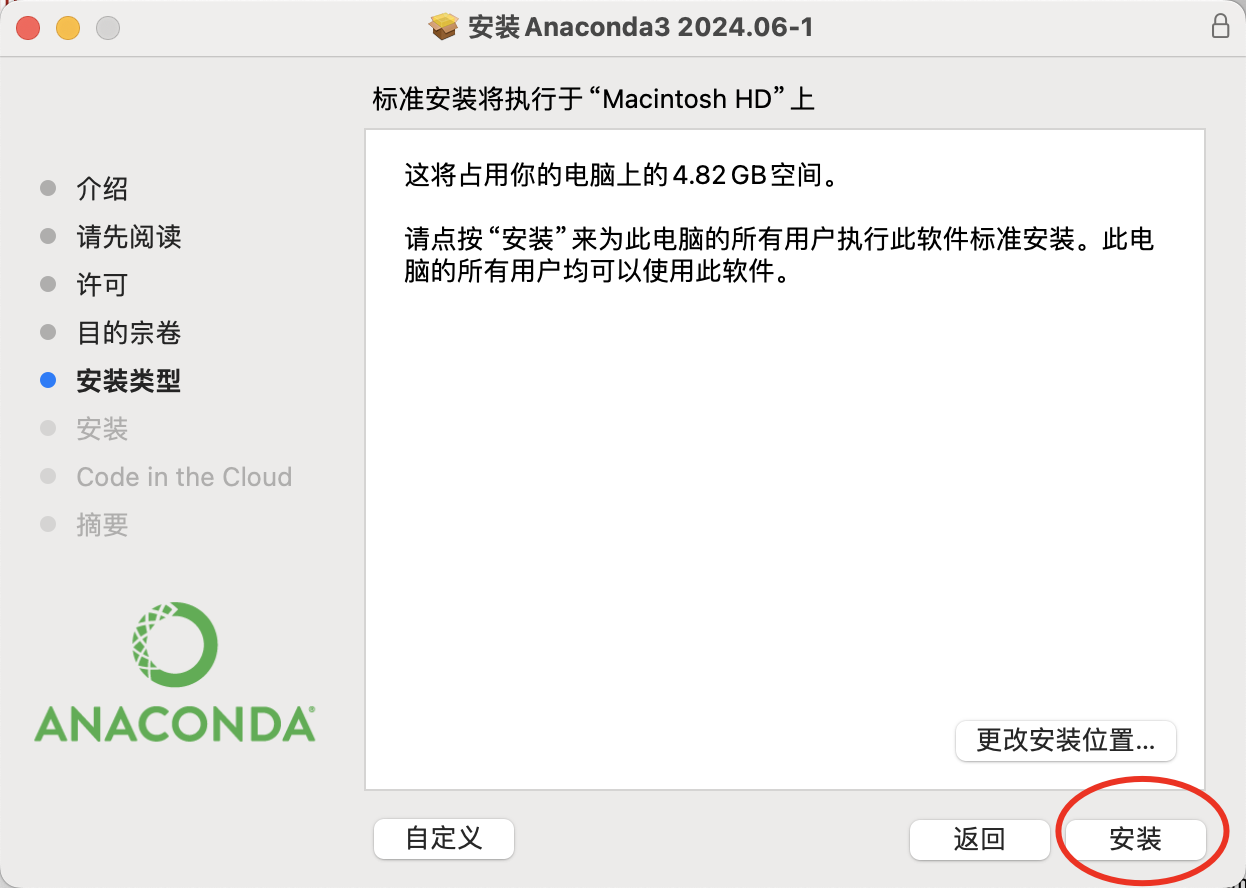
这一步时间会很长,多等一下:
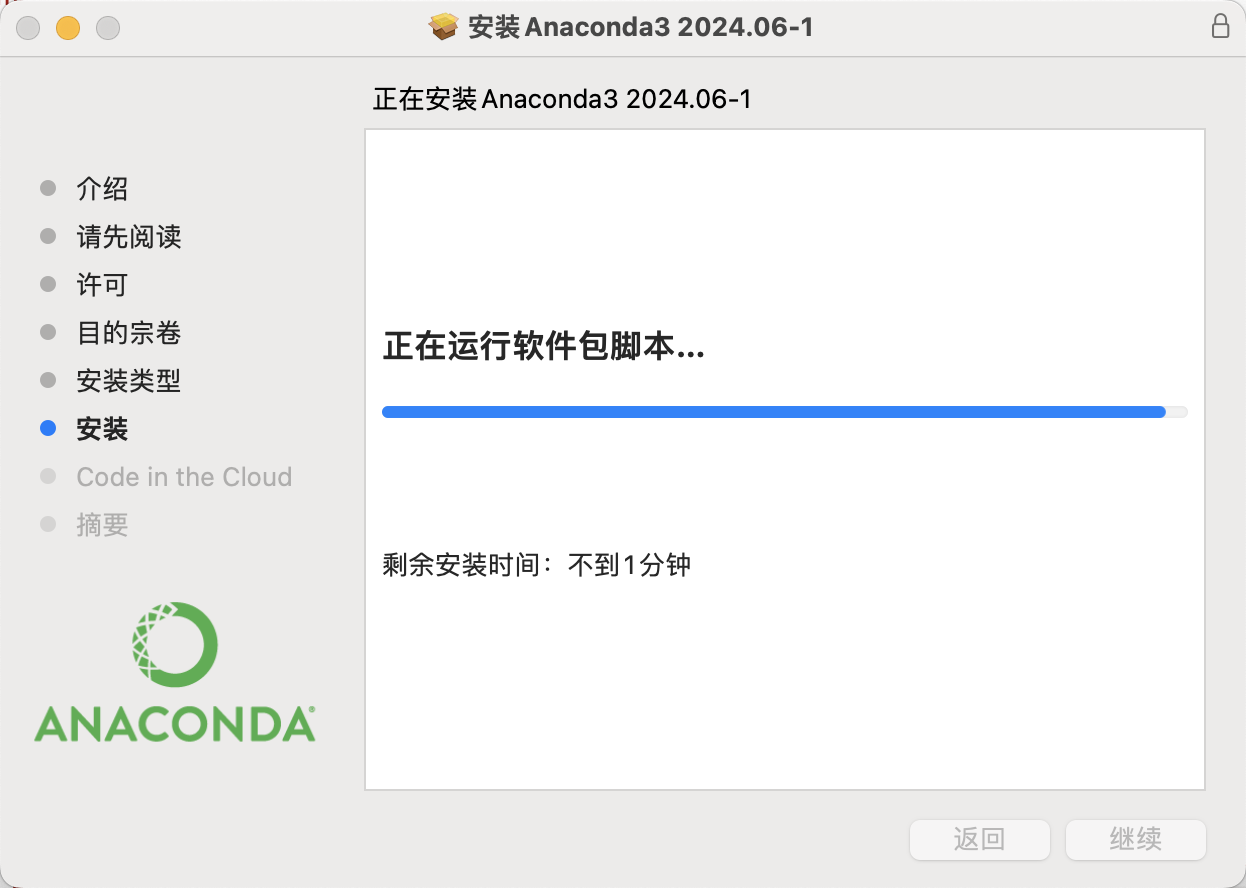
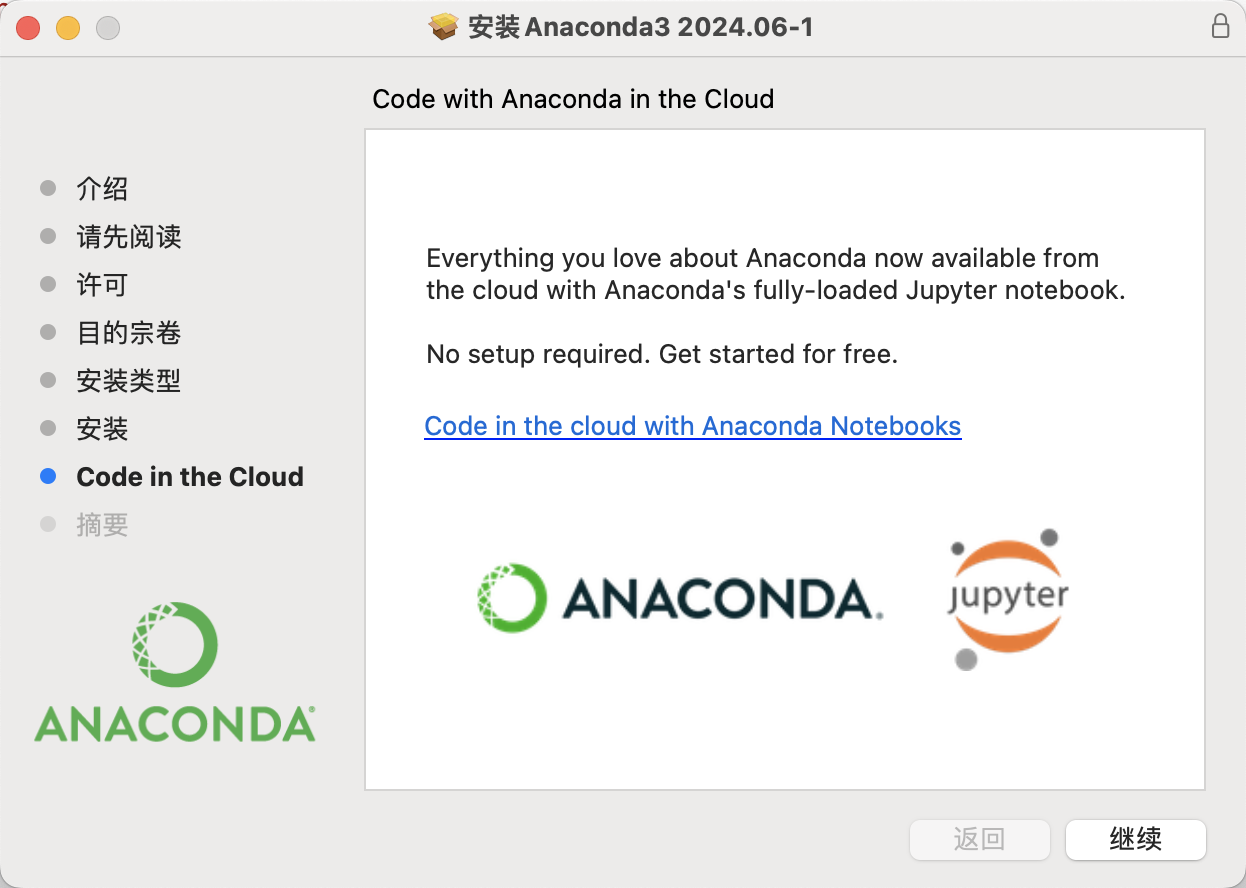

验证
启动终端

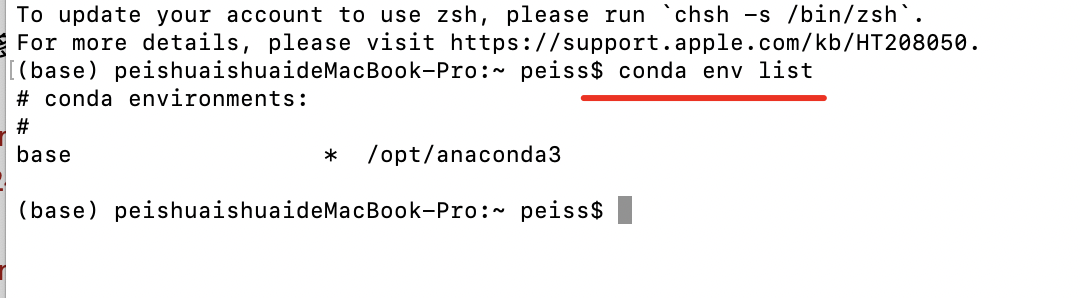
新建虚拟环境
conda create -n mypandas python=3.10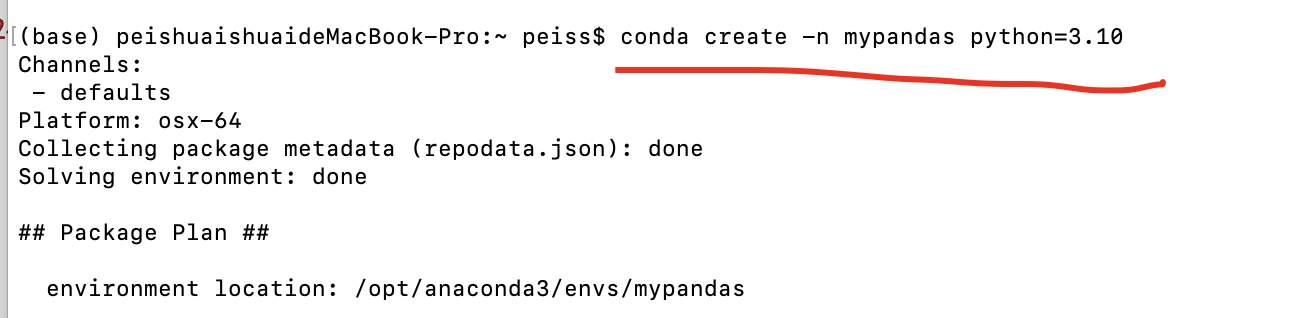
激活环境
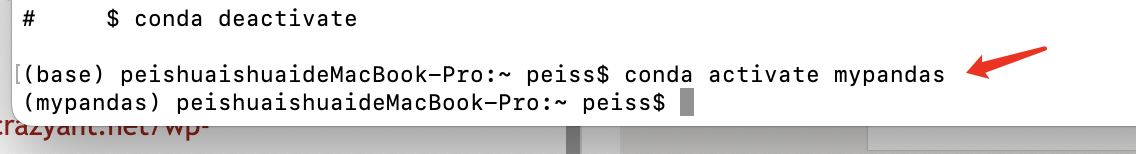
安装包
pip install -i https://pypi.tuna.tsinghua.edu.cn/simple pandas
引入包验证
