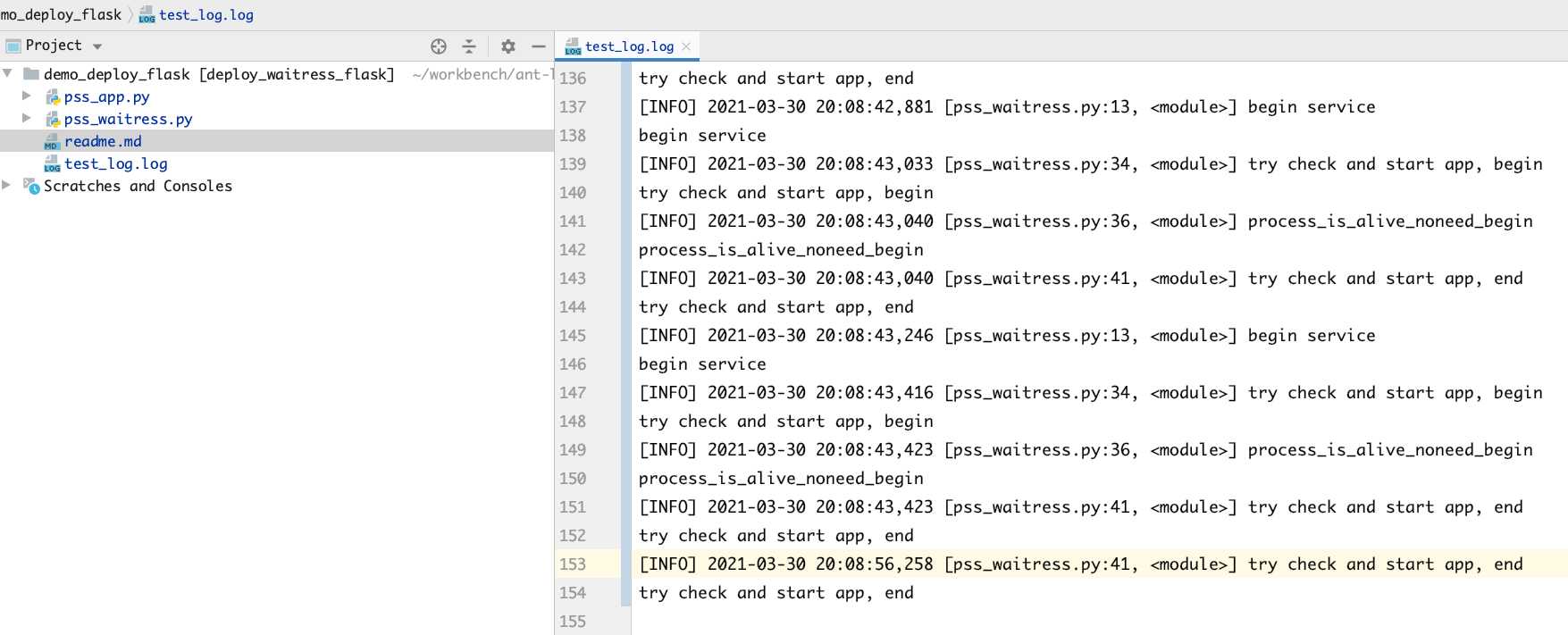代码地址:
https://github.com/peiss/ant-learn-flask/tree/master/demo_deploy_flask
本部署框架的优点
- 单文件启动,python3 pss_waitress.py
- 入口文件可以多次启动,比如多次运行python3 pss_waitress.py,这样的好处是可以把python3 pss_waitress.py加到定时任务,每1分钟运行一次,那么如果进程挂掉了,就会自己启动起来了;
- 包含日志打印模块,打印到文件,并且会滚动删除
Flask 的代码
import logging
from flask import Flask
app = Flask(__name__)
@app.route('/')
def index():
# 这样写日志
logging.info("myendpoint We are computering now")
return 'We are computering now'
@app.route('/server_status_code')
def server_status_code():
"""用于探活"""
return "ok"
启动入口代码
import logging.handlers
LOG_FILE = "test_log.log"
log_format = "[%(levelname)s] %(asctime)s [%(filename)s:%(lineno)d, %(funcName)s] %(message)s"
logging.basicConfig(filename=LOG_FILE,
filemode="a",
format=log_format,
level=logging.INFO)
time_hdls = logging.handlers.TimedRotatingFileHandler(
LOG_FILE, when='D', interval=1, backupCount=7)
logging.getLogger().addHandler(time_hdls)
logging.info("begin service")
import requests
from pss_app import app
from waitress import serve
DEPLOY_PORT = 8889
def process_is_alive():
"""检测本地进程是否存在"""
try:
r = requests.get(f"http://127.0.0.1:{DEPLOY_PORT}/server_status_code")
if r.status_code == 200 and r.text == "ok":
return True
return False
except Exception as e:
return False
if __name__ == "__main__":
logging.info("try check and start app, begin")
if process_is_alive():
logging.info("process_is_alive_noneed_begin")
else:
logging.info("process_is_not_alive_begin_new")
serve(app, host='0.0.0.0', port=DEPLOY_PORT, threads=30) # WAITRESS!
logging.info("try check and start app, end")
安装依赖包
pip install -i https://pypi.tuna.tsinghua.edu.cn/simple flask waitress requests
启动方式
python3 pss_waitress.py
代码截图